How to Fix Message Too Long Errors in Character.ai
Character.ai is an excellent platform for creating and chatting with AI characters, but users are sometimes met with the error message stating, "Your message is too long. Please shorten it and try again." This can be frustrating, especially when in the middle of truly immersive roleplay or while giving your AI friend pertinent information. In this guide, we will look at why the error happens and what you can do to avert the situation and salvage an engaging conversation.
Why Does This Error Occur?
Understanding the cause of the error is the first step to resolving it. The error usually happens due to:
1. Character.ai's Message Length Limit
Character.ai has a maximum character limit for individual messages (approximately 2,000-3,000 characters). If your message exceeds this limit, the system will reject it with the "message too long" error.
2. Complex Roleplay Scenarios
Detailed scene descriptions, character backstories, and elaborate roleplay instructions can quickly exceed the character limit, especially when you're setting up an immersive scenario.
3. Conversation Context Limitations
Character.ai needs to maintain the entire conversation history in its context window. Very long messages can consume a disproportionate amount of this limited space, affecting the character's ability to maintain coherence throughout the conversation.
How to Fix the Error
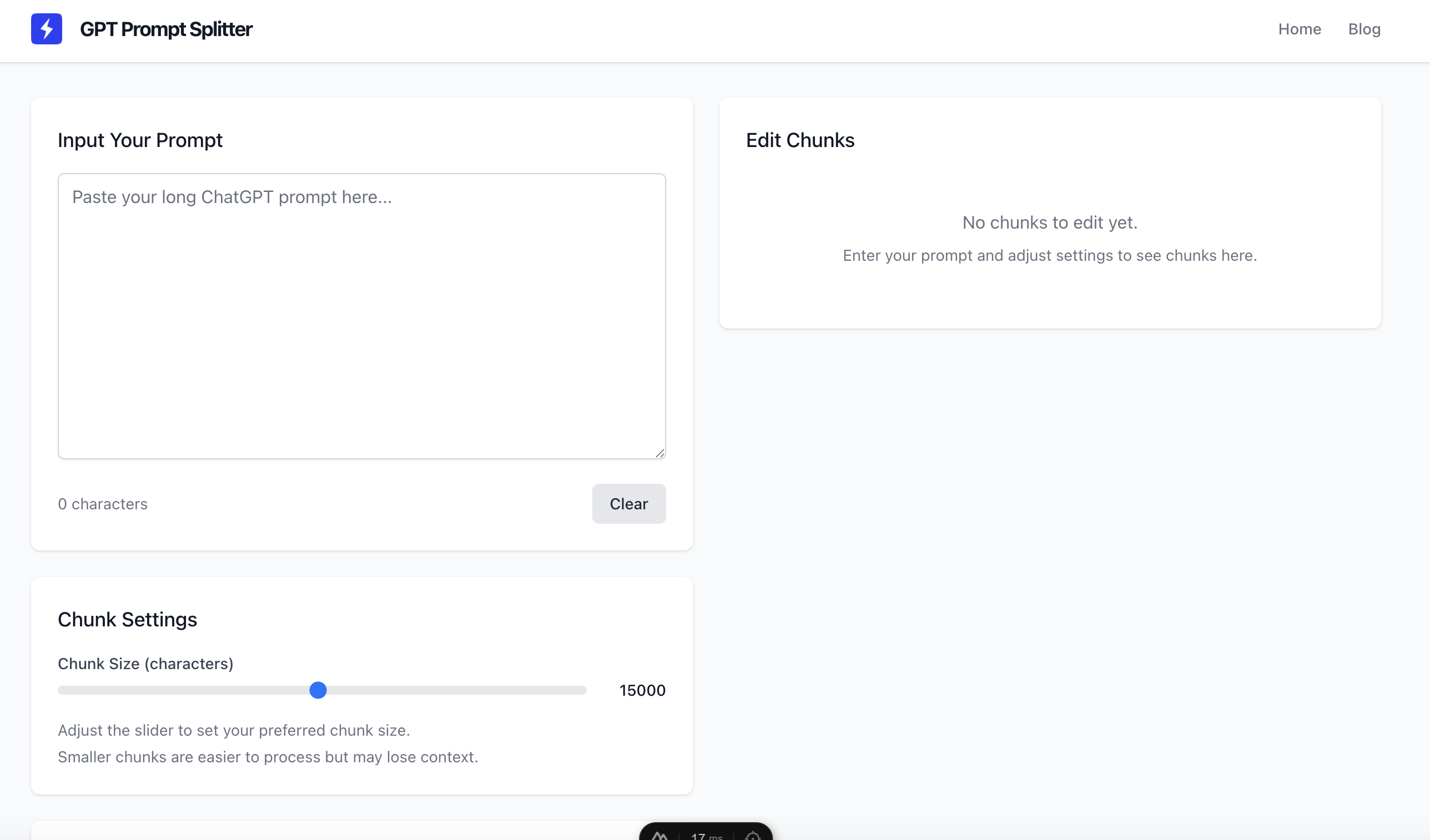
Try our tool
Split your messages easily with our free online tool
1. Break Down Your Messages
The most effective solution is to divide your content into smaller, sequential messages:
- Split long messages into logical segments (e.g., setting, character actions, dialogue).
- Send each segment as a separate message, waiting for the AI to acknowledge before continuing.
- Use clear indicators like "Part 1/3" to help the AI understand the sequence.
2. Prioritize Essential Information
Focus on what matters most in your current exchange:
- Identify the core elements needed for the current scene or interaction.
- Introduce background details gradually throughout the conversation rather than all at once.
- Use concise, evocative descriptions rather than exhaustive details.
3. Use Character Definition Effectively
Leverage the character creation and editing features:
- Place detailed character backstories and world-building in the character's definition rather than in conversation messages.
- Update the character's definition when needed instead of explaining changes in long messages.
- Use the "Example Conversation" feature to establish tone and style without consuming message space.
4. Begin New Conversations When Starting New Scenarios
When leaping into another scene or storyline:
- Create a new chat when starting a scene that is significantly different.
- Use the "New Chat" button to open a fresh conversation with the same character.
- Summarize what has happened thus far, except for a few relevant conversations, rather than replaying entire stretches of dialogue from previous chats.
5. Use Efficient Language
Optimize your writing style for Character.ai:
- Use active voice and direct phrasing to reduce word count.
- Remove unnecessary adverbs and adjectives that don't add significant value.
- Consider using asterisks for actions (*walks into the room*) instead of descriptive sentences to save characters.
6. Try Character.ai+ for Longer Messages
If you frequently encounter message length limitations, consider upgrading to Character.ai+, which may offer higher limits and additional features for more complex conversations.
Examples of Message Splitting
Before (Too Long)
We're in a medieval fantasy kingdom called Eldoria. The kingdom is currently facing a threat from an ancient dragon named Vexithax who has awakened from a thousand-year slumber in the northern mountains. I am playing as Sir Roland, a veteran knight with a troubled past who once fought alongside your character in the Great War against the Orc Hordes twenty years ago. Your character is a powerful mage who has been living as a hermit in the Whispering Woods for the past decade after a spell went wrong and caused the death of several innocent villagers. The king has sent me to find you because your expertise in ancient draconic magic might be the only thing that can save the kingdom. I've just arrived at your small cottage in the woods, looking weary from my long journey. I knock on your door, hoping you'll remember our friendship and agree to help despite your vow to never use powerful magic again. The fate of the kingdom rests on this conversation.
After (Split into Multiple Messages)
Message 1: We're in the medieval fantasy kingdom of Eldoria. The kingdom faces a threat from an ancient dragon named Vexithax who has awakened from a thousand-year slumber in the northern mountains. I am Sir Roland, a veteran knight who fought alongside you in the Great War against the Orc Hordes twenty years ago.
Message 2: You are a powerful mage who has been living as a hermit in the Whispering Woods for the past decade. You retreated here after a spell went wrong and caused the death of several innocent villagers, vowing never to use powerful magic again.
Message 3: The king has sent me to find you because your expertise in ancient draconic magic might be our only hope. I've just arrived at your small cottage, weary from my journey. *knocks on your door* "Hello? Are you there? It's Roland... from the old days. I need your help. The kingdom needs your help."
Final Thoughts
Encountering message length errors in Character.ai can interrupt the flow of your conversations, but with these strategies, you can maintain engaging interactions while working within the platform's limitations. By breaking down your messages, prioritizing essential information, and using the character definition features effectively, you can create rich, immersive experiences without running into frustrating errors.
Remember that effective communication with AI characters often benefits from the same principles that make human conversations engaging: clarity, focus, and a gradual unfolding of information rather than overwhelming data dumps. These practices not only help you avoid technical limitations but can actually enhance the quality and realism of your AI interactions.
Try our solution
Use our free message splitter tool for better AI conversations