How to Fix Prompt Too Long Errors in Midjourney
Midjourney is a powerful AI image generation tool that creates stunning visuals from text prompts. However, users sometimes encounter errors when their prompts exceed the character limit, receiving messages like "Your prompt is too long" or "Prompt exceeds maximum length." This can be frustrating, especially when trying to create detailed, specific images. In this guide, we'll explore why these errors occur and provide actionable steps to fix them while maintaining the quality of your generated images.
Why Does This Error Occur?
Understanding the cause of the error is the first step to resolving it. The error usually happens due to:
1. Midjourney's Character Limit
Midjourney has a strict character limit for prompts (approximately 60 words or around 400 characters). If your prompt exceeds this limit, the system will reject it with an error message.
2. Complex Style Descriptions
Detailed artistic style descriptions, multiple artist references, and elaborate scene settings can quickly consume your character allowance without adding proportional value to the output.
3. Parameter Overload
Including too many parameters (like --ar, --v, --stylize, --chaos, etc.) alongside a lengthy description can push your prompt over the limit.
How to Fix the Error
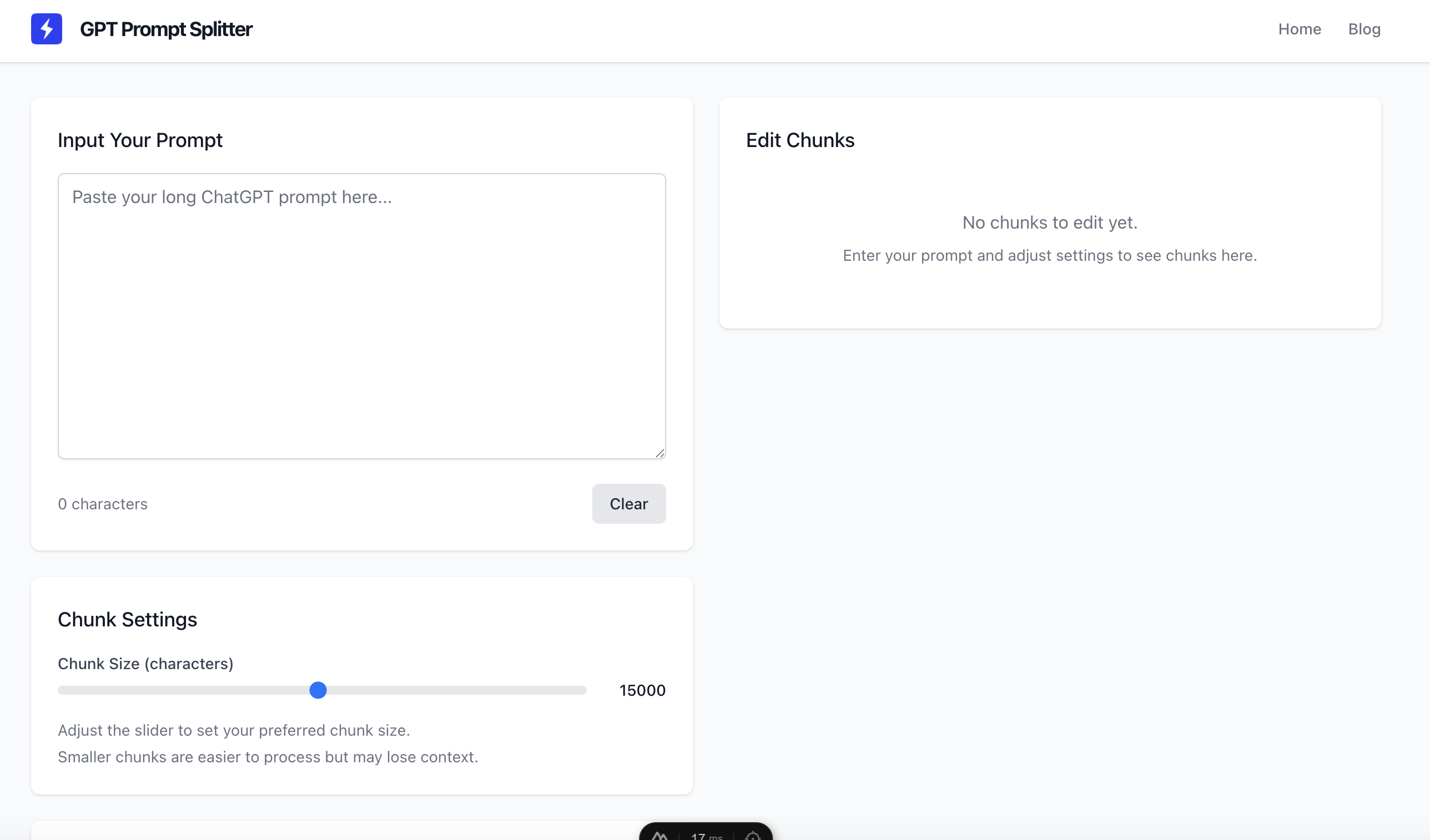
Try our tool
Optimize your prompts with our free online tool
1. Prioritize Key Elements
Focus on the most important aspects of your desired image:
- Identify the core subject and essential details.
- Limit yourself to 1-2 artistic style references.
- Use concise, specific descriptors rather than lengthy explanations.
2. Use Efficient Language
Optimize your word choice for maximum impact:
- Replace phrases like "an image of" or "a picture showing" with just the subject.
- Use commas instead of "and" to separate descriptors.
- Remove filler words and redundant descriptions.
3. Leverage Midjourney's Default Aesthetics
Work with Midjourney's strengths:
- Midjourney naturally creates high-quality, artistic images, so you don't need to specify "high quality" or "detailed."
- Use version-specific parameters (like --v 5) instead of describing the style that version is known for.
- Trust the AI's interpretation rather than over-explaining every detail.
4. Use Parameters Strategically
Parameters can replace many words in your prompt:
- Use --stylize to control artistic emphasis rather than describing it in words.
- Set aspect ratio with --ar instead of describing orientation.
- Use --chaos to increase variability instead of asking for "unique" or "creative" interpretations.
5. Iterative Refinement
Build your image in stages:
- Start with a basic prompt to generate initial images.
- Use the "Vary" button on promising results to create variations.
- Add specific details through the "Remix" feature, which allows you to modify just parts of your prompt.
6. Use Image Prompting
Combine text and image prompts:
- Upload a reference image to establish the basic composition or style.
- Add a shorter text prompt to guide specific elements or modifications.
- Use the --iw parameter to balance the influence between your text and image prompts.
Examples of Optimized Prompts
Before (Too Long)
A beautiful and highly detailed fantasy landscape showing a magical forest with tall ancient trees, with sunlight streaming through the leaves, a small enchanted cottage in the middle with smoke coming from the chimney, surrounded by colorful wildflowers and mushrooms, with a winding path leading to the cottage, in the style of Thomas Kinkade and Studio Ghibli, with vibrant colors and magical atmosphere, 8k resolution, highly detailed
After (Optimized)
Magical forest cottage, sunlight through ancient trees, wildflowers, winding path, Kinkade, Ghibli --ar 16:9 --v 5 --stylize 750
Final Thoughts
Encountering prompt length errors in Midjourney can be frustrating, but they also encourage more thoughtful, focused prompt crafting. By prioritizing key elements, using language efficiently, and leveraging Midjourney's parameters and natural strengths, you can create stunning images without exceeding the character limit.
Remember that sometimes less is more with AI image generation. A concise, well-crafted prompt often produces better results than an overly detailed one, as it gives the AI more room for creative interpretation while focusing on your core vision.
Try our solution
Use our free prompt optimization tool for better AI results