How to Fix 'The Message You Submitted Was Too Long' Error in ChatGPT
If you've ever encountered the "The message you submitted was too long" error in ChatGPT, you know how frustrating it can be. Long prompts often contain valuable instructions, context, or content that the AI needs to provide the best response — but ChatGPT has character limits that can block your message.
Thankfully, there are simple strategies to overcome this issue, and tools like PromptSplitter make it effortless to manage even the longest prompts.
Why ChatGPT Shows the 'Message Too Long' Error
ChatGPT has a maximum token limit for input messages. Tokens are pieces of text — roughly 4 characters per token on average. When your prompt exceeds this limit, the AI cannot process it and displays the "The message you submitted was too long" error.
Common reasons for hitting this limit include:
- Long instructions with multiple steps.
- Copy-pasting entire articles or long documents.
- Combining multiple prompts into a single message.
Understanding why the limit exists helps you avoid interruptions and ensures smoother AI interactions.
Manual Ways to Fix the Error
1. Shorten Your Prompt
Break down lengthy instructions into smaller, more concise pieces. Focus on the essential information the AI needs to respond effectively.
2. Split Prompts into Sections
If your prompt contains multiple questions or tasks, divide it into several smaller messages and feed them to ChatGPT sequentially.
3. Remove Redundant Text
Eliminate unnecessary details, repeated instructions, or filler content that may inflate the prompt size.
While these methods work, they are time-consuming and error-prone, especially when dealing with large prompts or complex content.
How PromptSplitter Solves the Problem Effortlessly
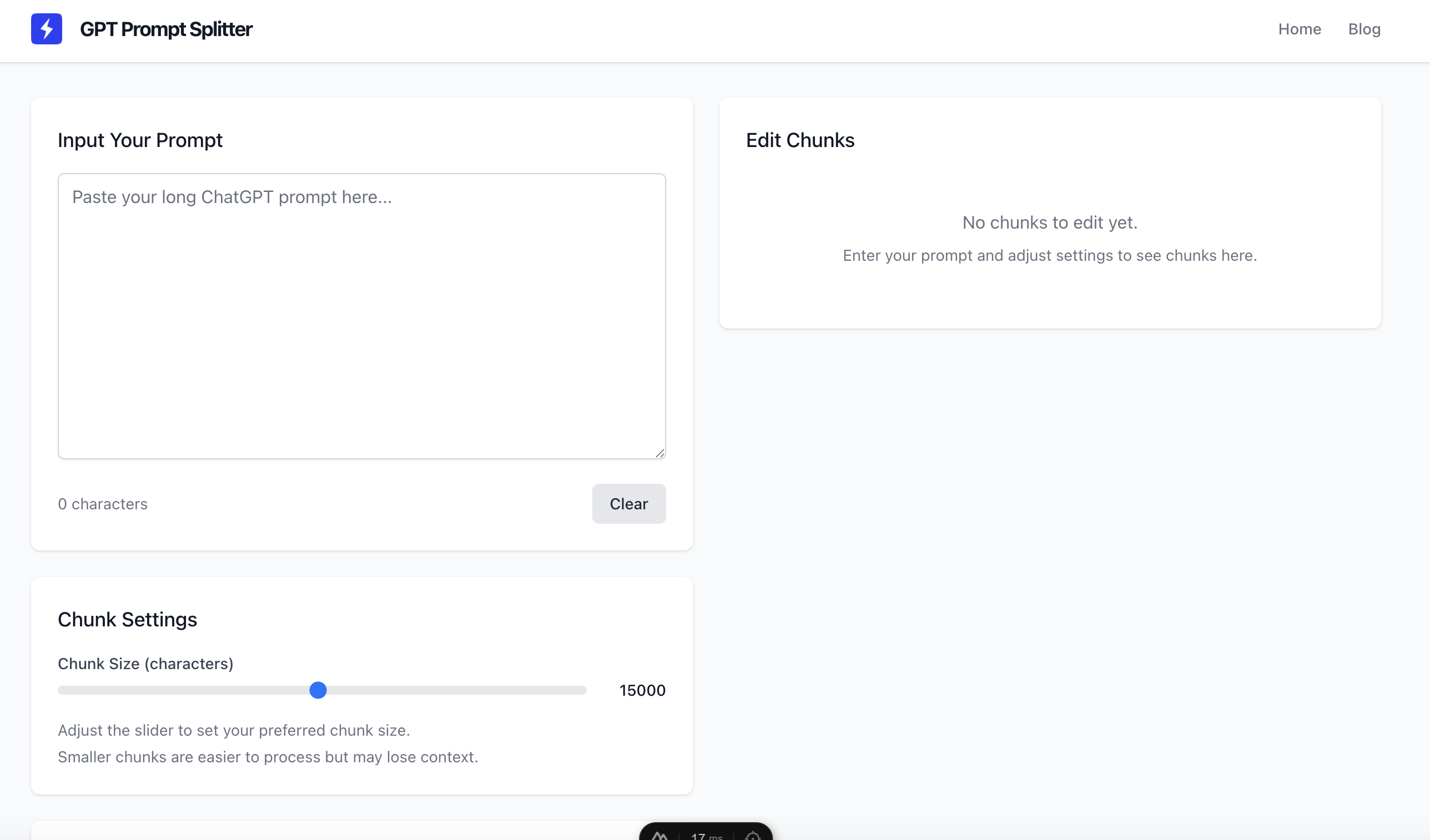
Need help splitting your prompts?
Use our free tool to automatically split long prompts into manageable chunks
PromptSplitter is designed to automatically split long prompts into smaller, manageable pieces without losing context.
Key Benefits:
- Instantly split long prompts to stay under ChatGPT's token limits.
- Preserve logical structure so your AI interactions remain coherent.
- Supports multiple languages and content types.
- No installation required — works directly in your browser.
Using PromptSplitter, you can continue working with large prompts, long instructions, or full documents without worrying about errors or losing your workflow.
Best Practices When Using PromptSplitter with ChatGPT
- Plan your prompt structure before splitting to maintain clarity.
- Review each chunk after splitting to ensure instructions are complete.
- Combine outputs from multiple messages for a cohesive final result.
- Keep your prompts clear and concise — splitting works best when prompts are logically organized.
These practices make PromptSplitter an indispensable companion for anyone who frequently interacts with ChatGPT.
Conclusion
The "The message you submitted was too long" error in ChatGPT is a common hurdle for users who work with detailed prompts. Manual splitting can work, but it's slow and cumbersome.
PromptSplitter simplifies this process by automatically splitting long prompts into manageable chunks, preserving context, and saving time. With PromptSplitter, you can focus on generating high-quality AI responses without interruptions — turning a frustrating error into a smooth, productive workflow.
Start using PromptSplitter today and never worry about ChatGPT's character limits again.
Try PromptSplitter for Free
Split your long prompts instantly and improve your ChatGPT workflow