How to fix the 'Request payload size exceeds the limit' error in Google Gemini
If you’ve ever encountered the dreaded 'Request payload size exceeds the limit' error while using Google Gemini, you’re not alone. This issue often occurs when your input prompt or attached files exceed Gemini’s maximum allowed payload size.

What does this error mean?
The error indicates that the total size of your request body — including text, metadata, and any attached files — is too large for Gemini’s API to handle in a single request.
Common causes
- Very long prompts or documents sent in one message.
- Large JSON payloads in API requests.
- Including unnecessary context or chat history.
- Sending large embedded media (images, audio, PDFs).
How to fix it
To resolve the error, reduce the total size of your request or split it into smaller chunks.
- Use PromptSplitter to automatically split long prompts or files into smaller segments compatible with Gemini’s limits.
- Trim redundant conversation history or metadata before sending your next request.
- Compress or downsample large files before uploading.
- Use Gemini’s batch or streaming mode where available to send data incrementally.
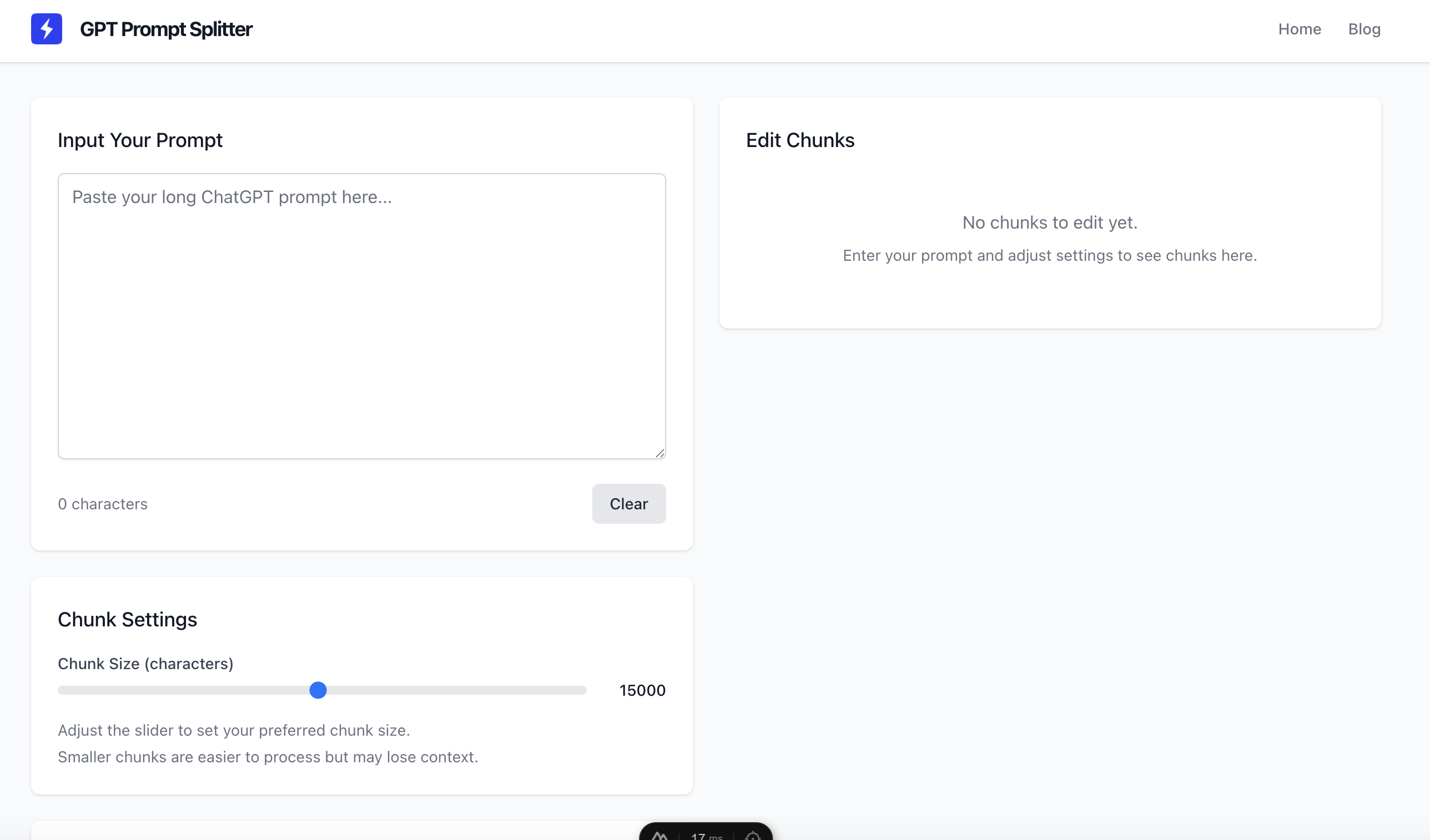
Fix Gemini errors instantly
PromptSplitter automatically detects payload size issues and splits your input for you.
Best practices to avoid this error
- Keep prompts concise and focused on a single topic.
- Avoid uploading unnecessary data or repeated text.
- If you're using the Gemini API, monitor your payload size in bytes and set limits programmatically.
Final thoughts
Gemini’s input size limitations are easy to hit when working with large documents or detailed prompts. Tools like PromptSplitter simplify your workflow by keeping requests under the limit automatically — so you can focus on creativity, not token errors.
Eliminate Gemini input errors with one click
Split, clean, and optimize your prompts instantly with PromptSplitter.