How to Fix the "The Message You Submitted Was Too Long" Error in ChatGPT
ChatGPT is a powerful AI chatbot, but users sometimes face an error message stating, "The message you submitted was too long, please reload the conversation and submit something shorter." This can be frustrating, especially when trying to send a detailed request. In this guide, we'll explore why this error occurs and provide actionable steps to fix it.
Why Does This Error Occur?
Understanding the cause of the error is the first step to resolving it. The error usually happens due to:
1. ChatGPT's Input Limit
ChatGPT has a character or token limit per message. If your input exceeds this limit, the system rejects it, triggering the error.
2. Excessive Formatting or Code Blocks
Long-formatted messages, large blocks of code, or excessive markdown elements can contribute to the input limit being exceeded.
3. A Session or Browser Issue
Sometimes, the error may be triggered by a session timeout, a browser caching issue, or an unstable internet connection.
How to Fix the Error
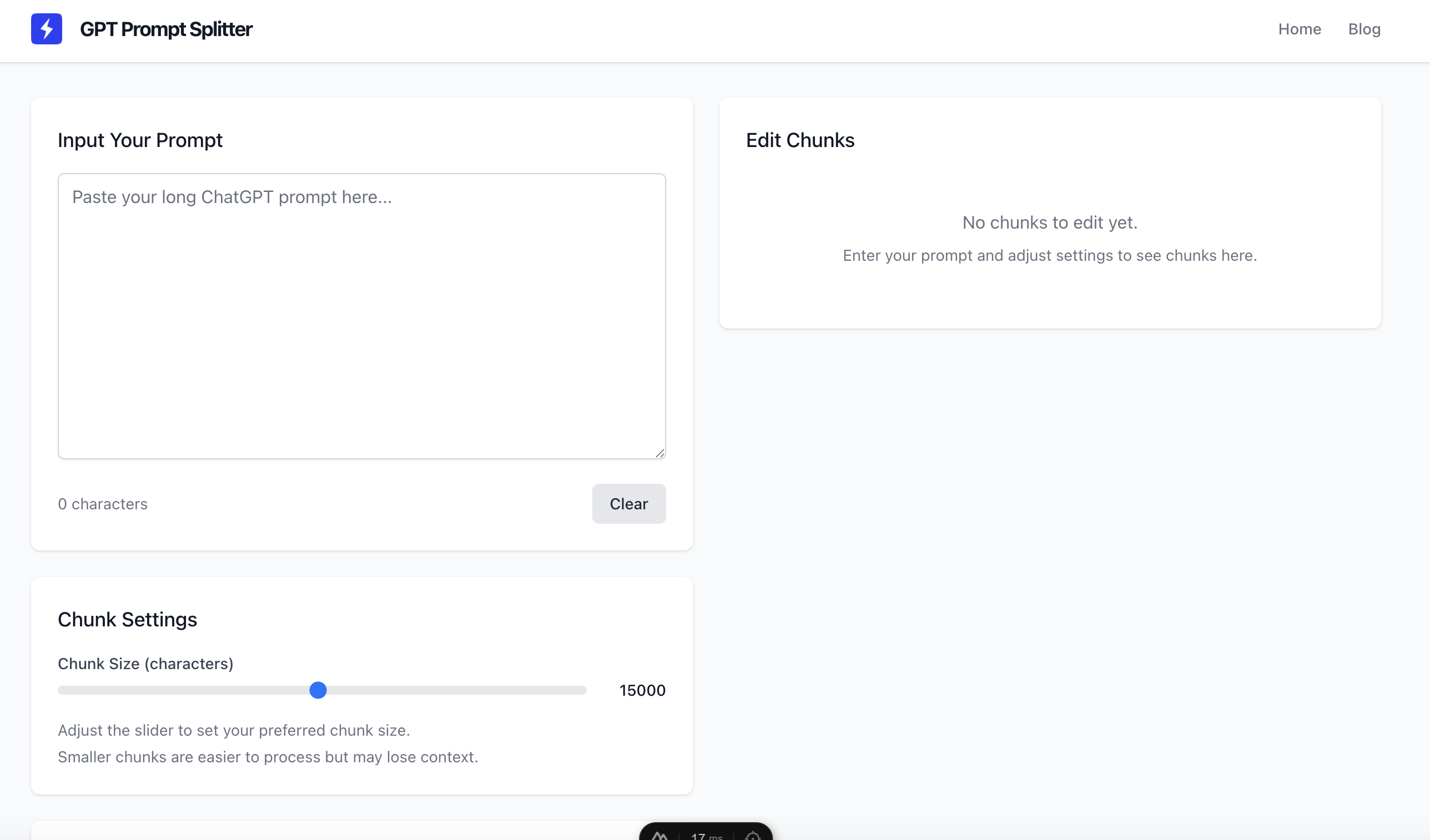
Try our tool
Split your prompts easily with our free online tool
1. Shorten Your Message
The most direct fix is to trim down your input:
- Break your message into smaller chunks.
- Remove unnecessary details or rephrase sentences concisely.
- If sending code, eliminate redundant lines or send it in parts.
2. Reload the ChatGPT Page
If the error persists after shortening your message:
- Refresh the browser tab and try submitting again.
- Clear the browser cache and cookies if refreshing doesn't work.
- Restart your browser or try a different one.
3. Reduce Markdown and Formatting
If you're using excessive formatting like headers, bullet points, or code blocks, try simplifying the message:
- Use plain text where possible.
- Send code snippets separately instead of within long messages.
4. Check Internet Connection and Session Status
Ensure your internet connection is stable. If you've been inactive for a while, your session may have timed out. In that case:
- Log out and back into ChatGPT.
- Restart your internet connection or switch to a more stable network.
5. Use an External Text Editor for Long Responses
If your message is inherently long and cannot be shortened:
- Draft your response in a text editor.
- Split it into sections and send it in multiple messages.
6. Upgrade to ChatGPT Plus (If Necessary)
While this error is not exclusive to free-tier users, upgrading to ChatGPT Plus may offer better response handling and improved performance.
Final Thoughts
Encountering the "The message you submitted was too long" error in ChatGPT can be frustrating, but it's easy to resolve with the right approach. By breaking down your message, refreshing the page, and minimizing formatting, you can continue your conversation seamlessly. If the problem persists, checking your internet connection or considering an upgrade may help.
By following these steps, you can ensure smooth interactions with ChatGPT without unnecessary interruptions.
Try our solution
Use our free prompt splitter tool to break down long messages