The Best Prompt for ChatGPT (Create Your Own Writing Prompt in 2025)
Prompt engineering is no longer a niche skill—it's a cornerstone of effective AI communication. With ChatGPT, the right prompt can mean the difference between generic output and results that feel handcrafted.
Why Prompt Engineering Matters in 2025
Prompt engineering is the process of crafting inputs that guide AI to deliver accurate, relevant, and actionable outputs. A poorly written prompt wastes time. A well-engineered one saves hours and unlocks serious creative or technical firepower.
What Makes a Prompt "Useful"?
- Clarity – It leaves no room for ambiguity.
- Context – It provides enough background for ChatGPT to "think" accurately.
- Constraints – It defines the format, style, or tone needed.
- Objectives – It sets clear goals or expected results.
Looking for Chat GPT prompt list?
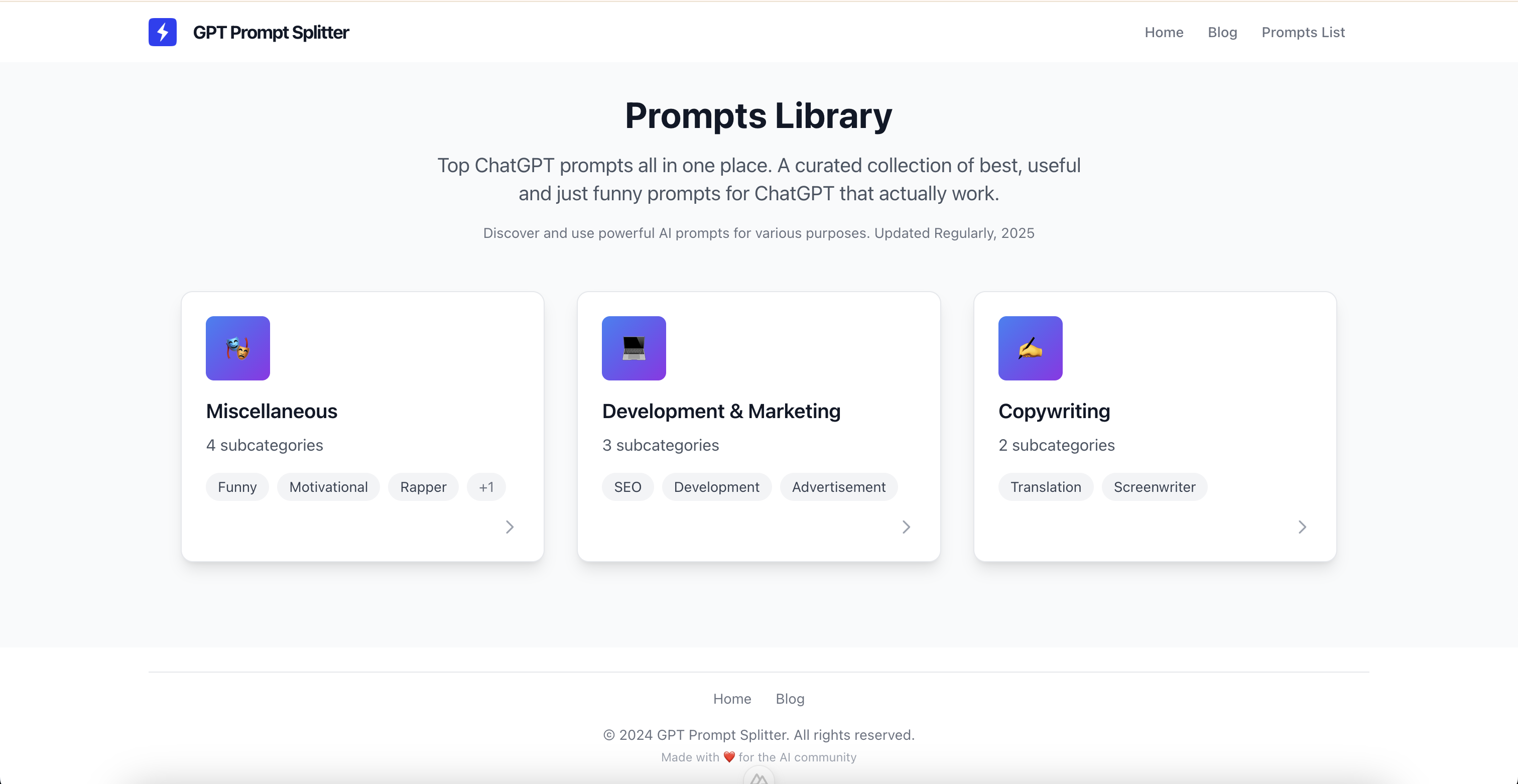
Explore our Prompt Splitter GPT "Prompts Library" — a curated collection of the most useful prompts for SEO, ads, development, research, creative writing, and more.
Browse Prompt LibraryThe Most Useful Prompt for ChatGPT
Here's a proven, flexible template that experts use in 2025:
I want you to become my Prompt engineer. Your goal is to help me craft the best possible prompt for my needs. The prompt will be used by you, ChatGPT. You will follow the following process: 1. Your first response will be to ask me what the prompt should be about. I will provide my answer, but we will need to improve it through continual iterations by going through the next steps. 2. Based on my input, you will generate 2 sections, a) Revised prompt (provide your rewritten prompt, it should be clear, concise, and easily understood by you), b) Questions (ask any relevant questions pertaining to what additional information is needed from me to improve the prompt). 3. We will continue this iterative process with me providing additional information to you and you updating the prompt in the Revised prompt section until I say we are done.
Prompt Engineering Best Practices
1. Use Explicit Roles
Give ChatGPT a clear persona. E.g., "You are a UX copywriter specializing in fintech apps."
2. Break Prompts into Micro-Tasks
Divide large tasks into parts—Prompt Splitter GPT is perfect for this.
3. Specify Format and Tone
E.g., "Respond in bullet points, using a casual tone."
4. Add Constraints
E.g., "Limit response to 3 sentences per item."
5. Iterate and Test
Split prompts and test multiple versions for optimal performance.
Use Cases for the Prompt Template
| Use Case | Sample Prompt |
|---|---|
| Blog Writing | "You are a tech journalist. Write a summary of this article..." |
| Product Descriptions | "You are a copywriter. Create 3 catchy product blurbs..." |
| Coding Help | "You are a senior backend engineer. Refactor the following code..." |
| Course Design | "You are an educator. Design a 5-step lesson plan for..." |
| Marketing Strategy | "You are a digital strategist. Build a 7-day content plan..." |
Conclusion: Maximize ChatGPT with Smart Prompting
The secret to better ChatGPT results is not in the model—it's in the prompt. Use the template, follow best practices, and supercharge your workflow with Prompt Splitter GPT.
Try Prompt Splitter GPT Today
Split, test, and optimize prompts like a pro.